How do I install the Freefly Receiver that came with my Mimic Beta?
Mimic Beta Receiver Installation : M10
- Remove the Spektrum Receiver and 3-pin cable (if applicable).
- Plug the shorter 5-pin cable that came with the MIMIC into Mōvi Data port on the Gimbal Controller.
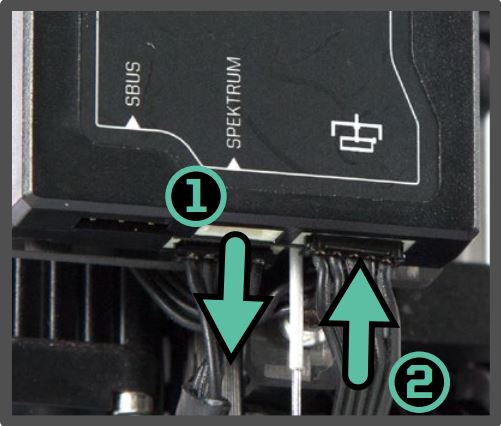
- Plug the other end of the 5-pin cable into the Mōvi Data port on the receiver.

- Remove the adhesive backing from the receiver.

- Attach the Receiver to the Gimbal Controller as shown.
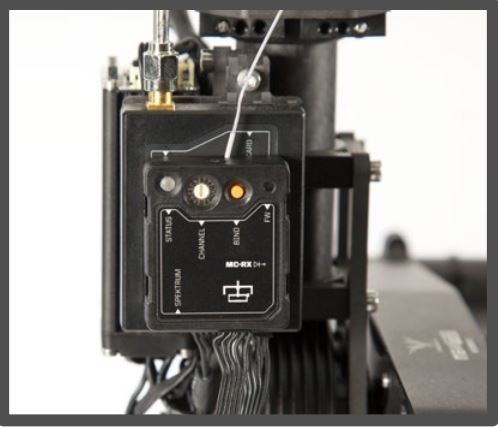
Mimic Beta Receiver Installation: M5/M15
- Remove the Strain Relief cover from under the Gimbal Controller (1.5mm hex screws).
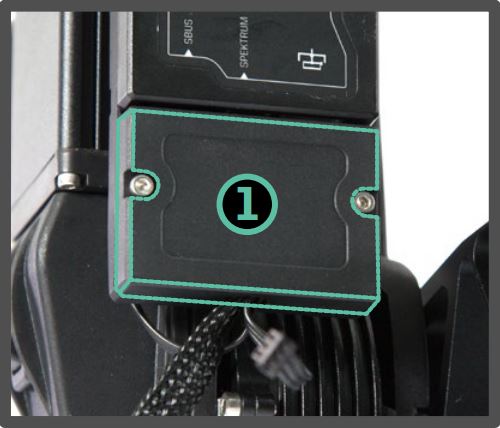
- Remove the Spektrum Receiver and 3-pin cable (if applicable).
- Plug longer 5-pin cable that came with the MIMIC into Mōvi Data port on the Gimbal controller.
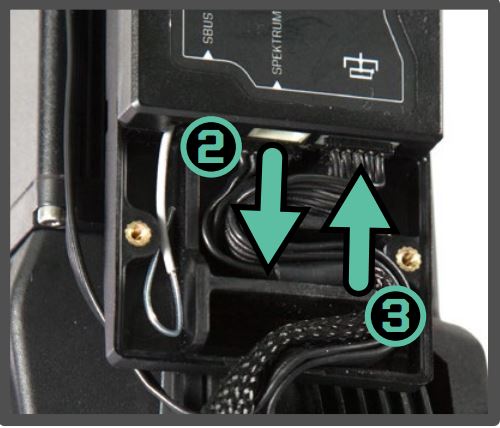
- Route the 5-pin cable with the other wires through the strain relief track.
- Replace the strain relief cover.
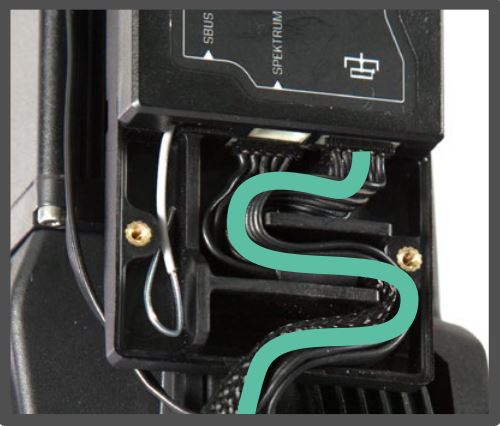
- Plug the other end of the 5-pin cable into the Mōvi Data port on the Receiver.
- Remove adhesive backing from the Receiver.
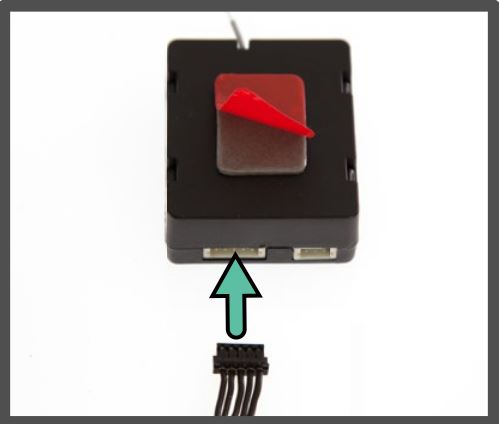
- Attach the Receiver to the Gimbal Controller shown.

Still need help? Get in touch with our support team.
Contact Us















