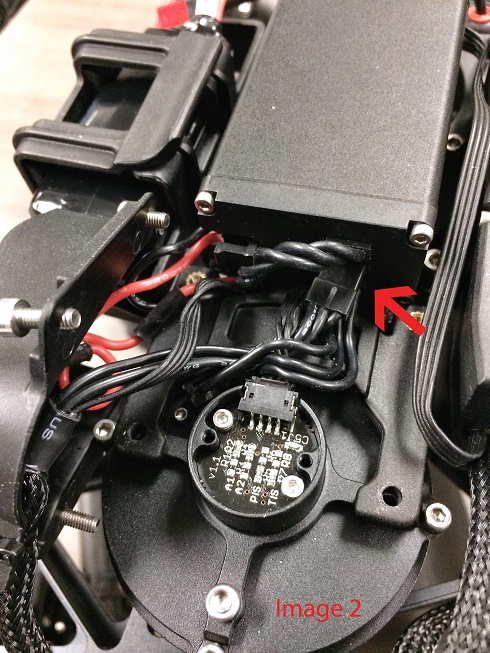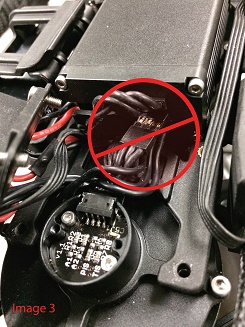The tilt axis on my M-Series Mōvi (M5/M10/M15) is limp, but the other motors work.
“I have a full battery, everything is balanced +/- 3%. When I turn the Mōvi on, everything looks fine, with three solid lights on the back. The roll and pan motors are on, but the tilt motor is limp, unresponsive.”
This symptom often points to a disconnected cable, often from over-rotation of the roll beam that overcomes the strain-relief on the cable loom. The most likely culprit is the connection at the bottom of the Motor Control Unit (MCU). This is easy to check.
1. Start by disconnecting the battery.
2. On the M5 and M15, you need to remove the four screws on the cover where the power switch is (image 1). The M10 doesn’t have a cover here, just head to step 3.
3. The switch will stay attached to the cover but there will be enough slack in the cable to pull it aside to see the bottom of the MCU. There will be three connections going into the bottom of the MCU, likely the middle one (tilt) is disconnected or not fully seated (image 2).
The plug will have exposed contacts on one side, they need to be facing the direction of the camera cage. (image 3 shows the exposed contacts facing the wrong way, do not plug the cable in when it looks like this).
4. Once the cable is seated, position the cover back where it goes, and tighten the screws. If you pulled the screws free of the cover, the longer screws go in holes 3 and 4 (image 4).
5. Reconnect the battery, power up the Mōvi and confirm that you have restored the tilt axis.
Still need help? Get in touch with our support team.
Contact Us