How do I rebind the Spektrum DX7s/DX8 transmitter to the M5/M10/M15?
Step-by-Step Instructions for “Binding” Spektrum DX7s/DX8 Transmitter to your Mōvi.
A few things to keep in mind before starting; first, make sure you do not have the Mōvi on a reflective surface, such as a glass or marble counter. Second, you must be 2-3 feet away from the Mōvi when doing this step-by-step process.
If you haven’t already ‘Paired’ your PC to the Mōvi, follow the instructions below.
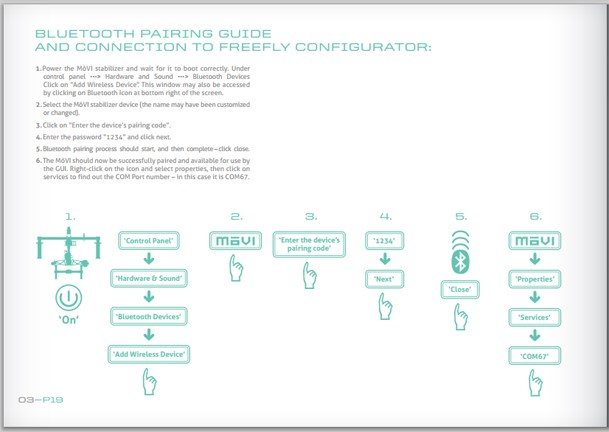
Open the Freefly Configurator software and connect to your Mōvi.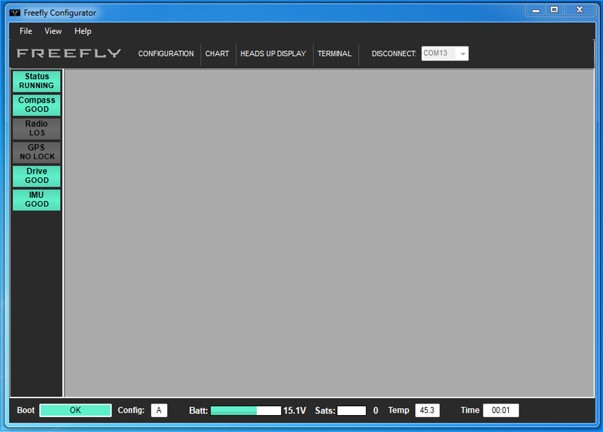
Click on ‘CONFIGURATION’ and the Configurator window will appear.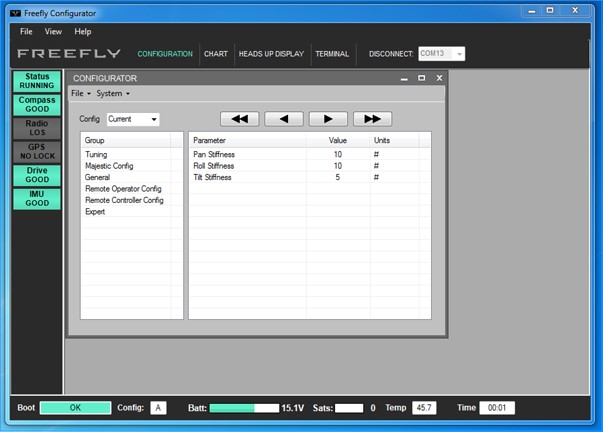
Click on the ‘System’ menu and a drop down menu will appear. Select ‘Bind Radio’.-

The Configurator software will instruct you to turn off and on again. The image below shows the power button on the back of your Mōvi. 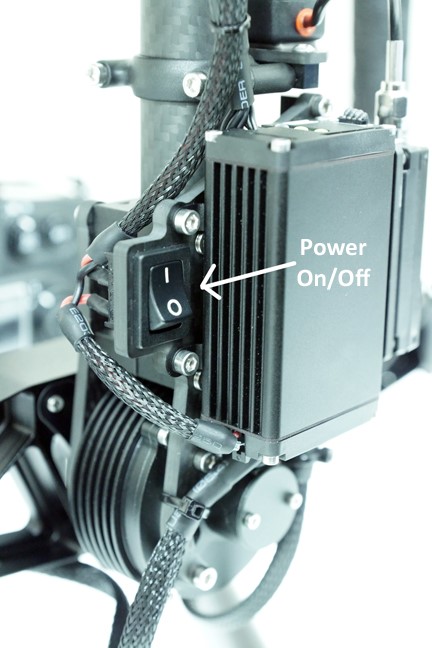
When you turn the unit back on you will see the receiver light blink very fast.
Now, with your transmitter, hold down the ‘BIND’ button at the same time you turn on the power button.
After a few seconds the screen will show that the ‘Binding’ process has started.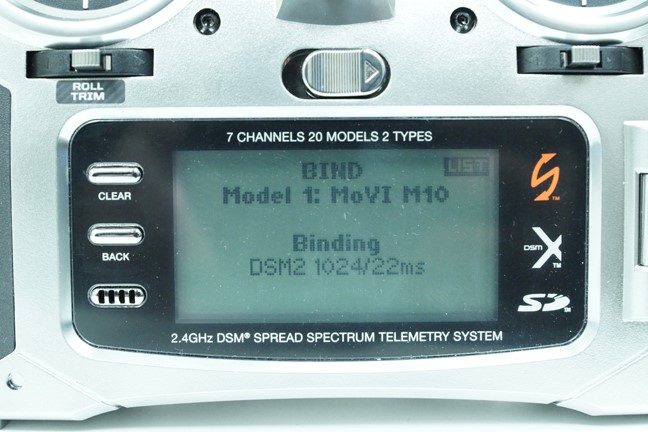
At this point you can let go of the buttons on the transmitter and watch the process finish on its own.
The binding is complete when you see the screen below.
To verify that the transmitter is communicating with the Mōvi, move the Pan/Tilt
stick on the transmitter and confirm that the gimbal is moving.

Note: On rare occasions this process may have to be done 1-2 more times to establish a solid communication between the transmitter and the Mōvi.
Still need help? Get in touch with our support team.
Contact Us















