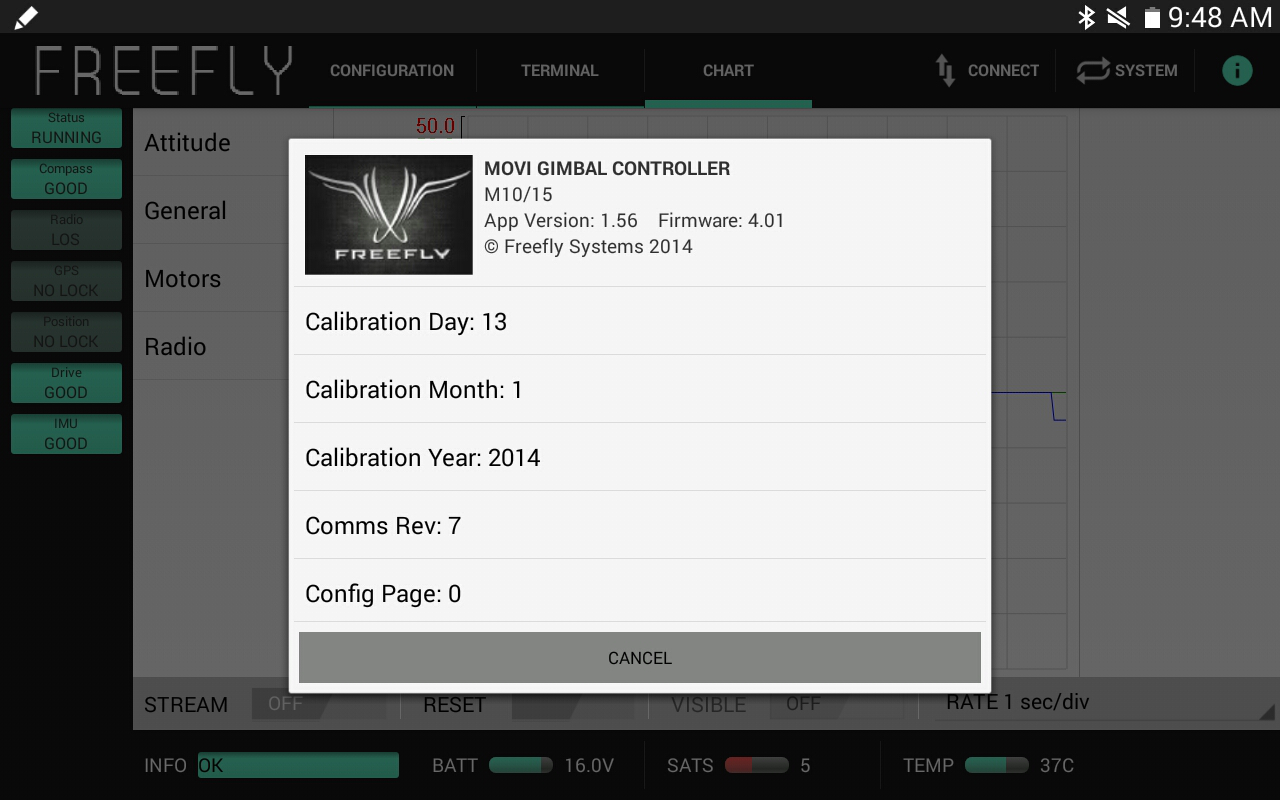Do I have the latest firmware on my Mōvi?
To check the firmware version on your Mōvi:
Turn on your Mōvi and connect to the app with your tablet/computer. The instructions vary slightly depending on the OS of the device you are using. See the different options below:
Android
From an Android device, select the Freefly logo in the upper left. At the top it will tell you both the app version installed on your device and the firmware version of the attached Mōvi.
Windows
From a Windows computer, select About. At the top it will tell you both the app version installed on your device and the firmware version of the attached Mōvi.
Mac
From an Apple computer, select the Freefly logo in the upper left. At the top, right, it will tell you both the app version installed on your device and the firmware version of the attached Mōvi.
The latest firmware is always available from our website, and will be titled with the version number.
Still need help? Get in touch with our support team.
Contact Us