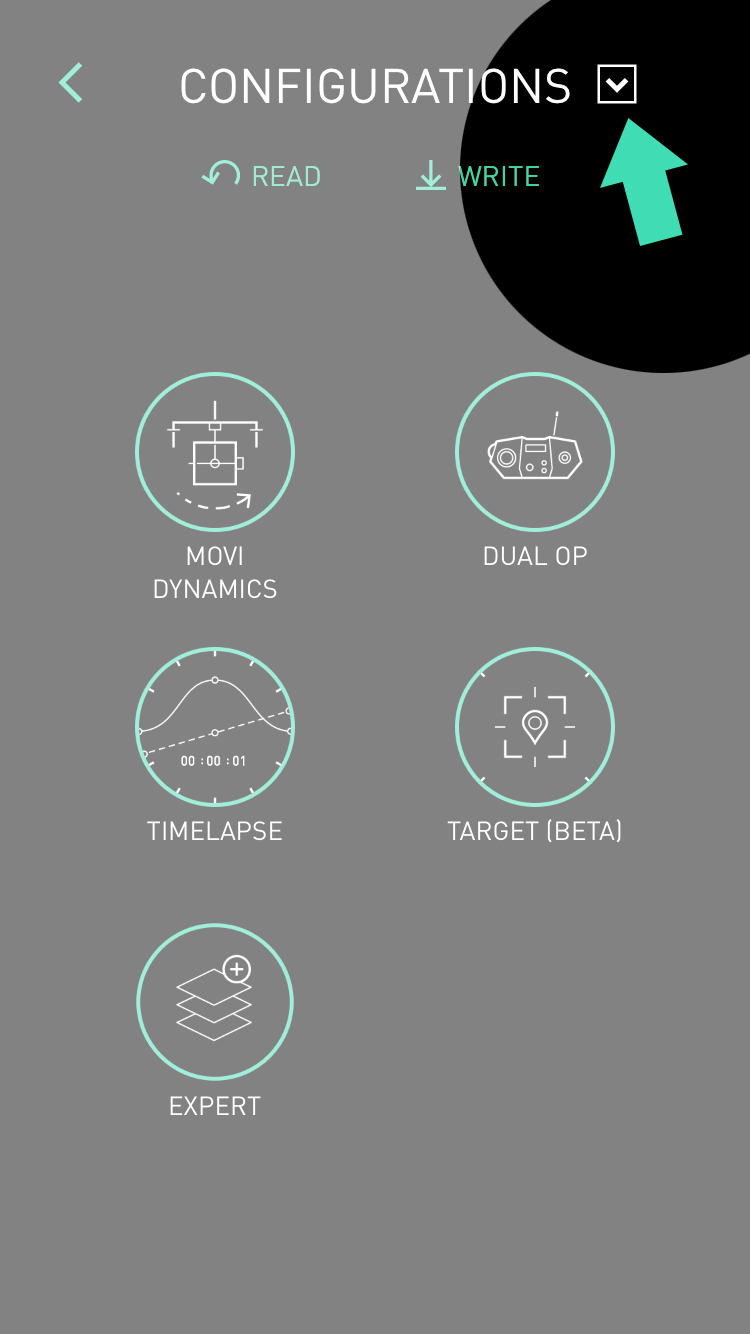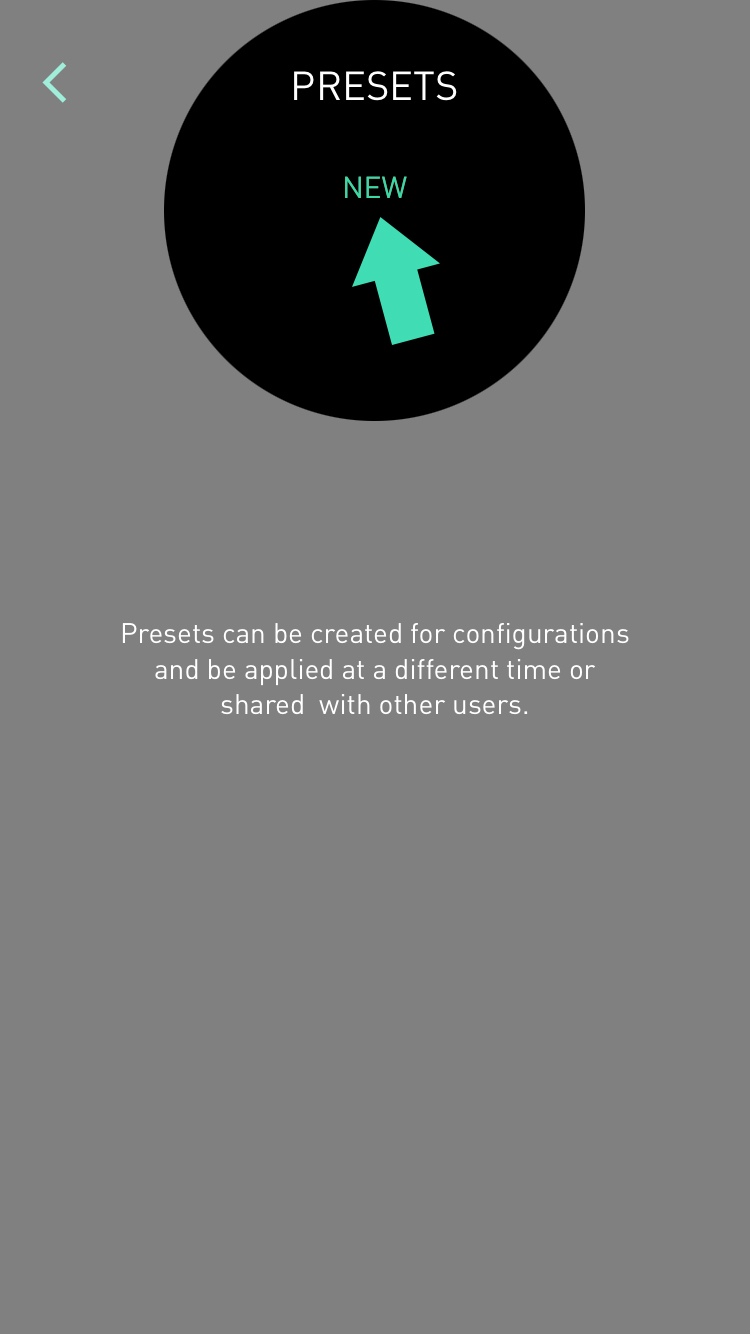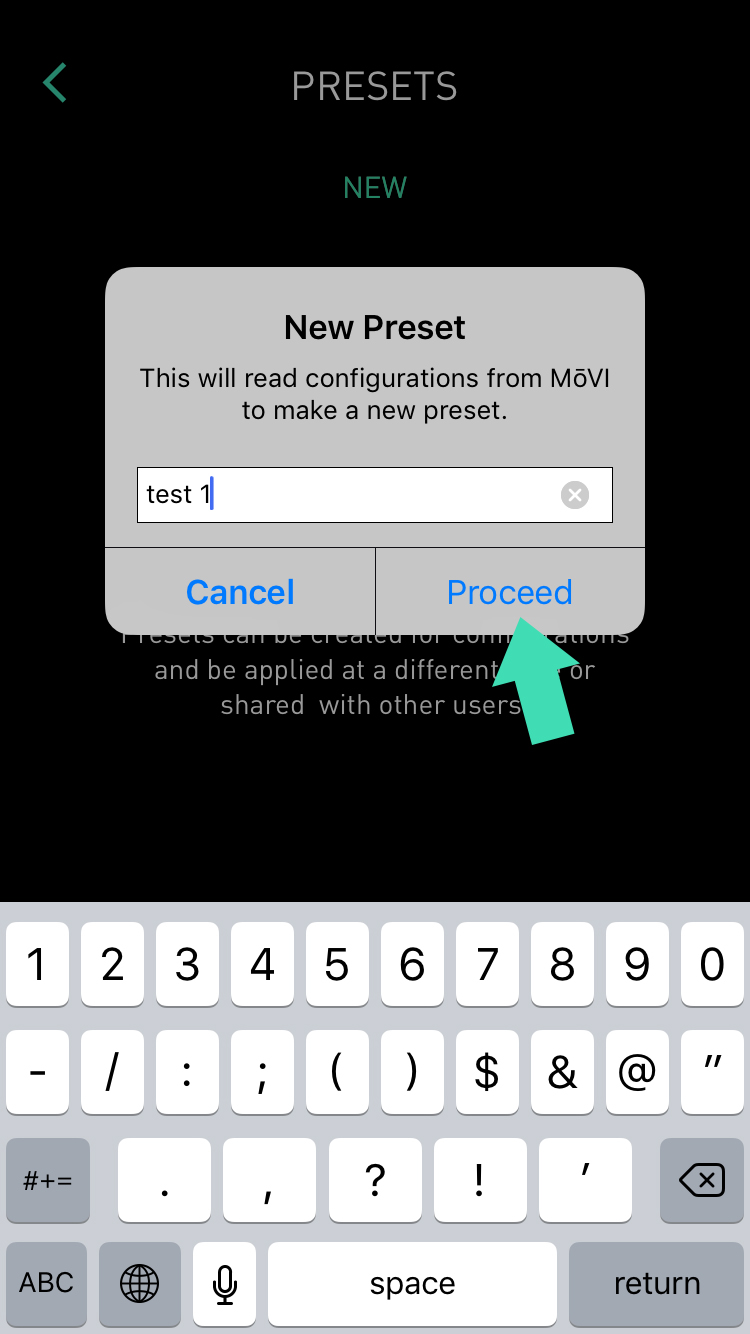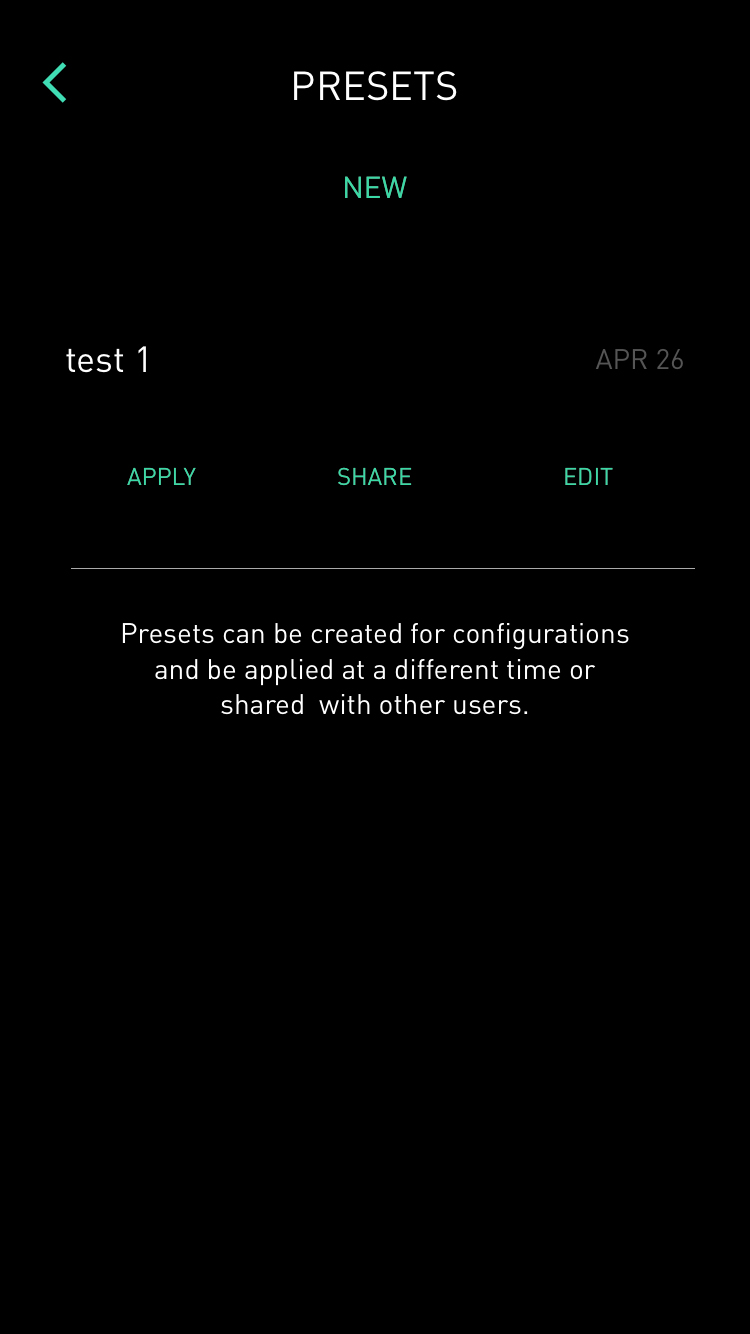How can I save my settings to use later on the Mōvi 2.0 app?
It is easy to save your settings for future reference or sharing between devices or friends (sharing only available on iOS at this time) on the 2.0 beta app.
First, configure the Mōvi for your use. Once you have all the settings set, you can save them from the main Configurations screen. Just click on the arrow to the right of the title.
This will show you any existing presets you have saved to your device. If you would like to save your settings, click “NEW”.
You can name the file anything you want. Name it for a specific camera/application, or you can just name it something meaningful to you.
Once the saving process is complete, you will get a confirmation on screen.
You can now see your preset on the screen (and any other saved presets). If you select it, you will have options of what to do with it.
For iOS:
- Apply: This will load the preset onto your Mōvi. It won’t write the settings though, so if you don’t manually write them, the Mōvi will revert to previous settings next time you turn it on.
- Share: This will give you iOS sharing options; email, message, dropbox, etc
- Edit: This will allow you to rename the preset or delete it from your device
For Android:
- Apply: This will load the preset onto your Mōvi. It won’t write the settings though, so if you don’t manually write them, the Mōvi will revert to previous settings next time you turn it on.
- Delete: This will remove the preset from your device.
- Rename: This allows you to rename the preset
Still need help? Get in touch with our support team.
Contact Us