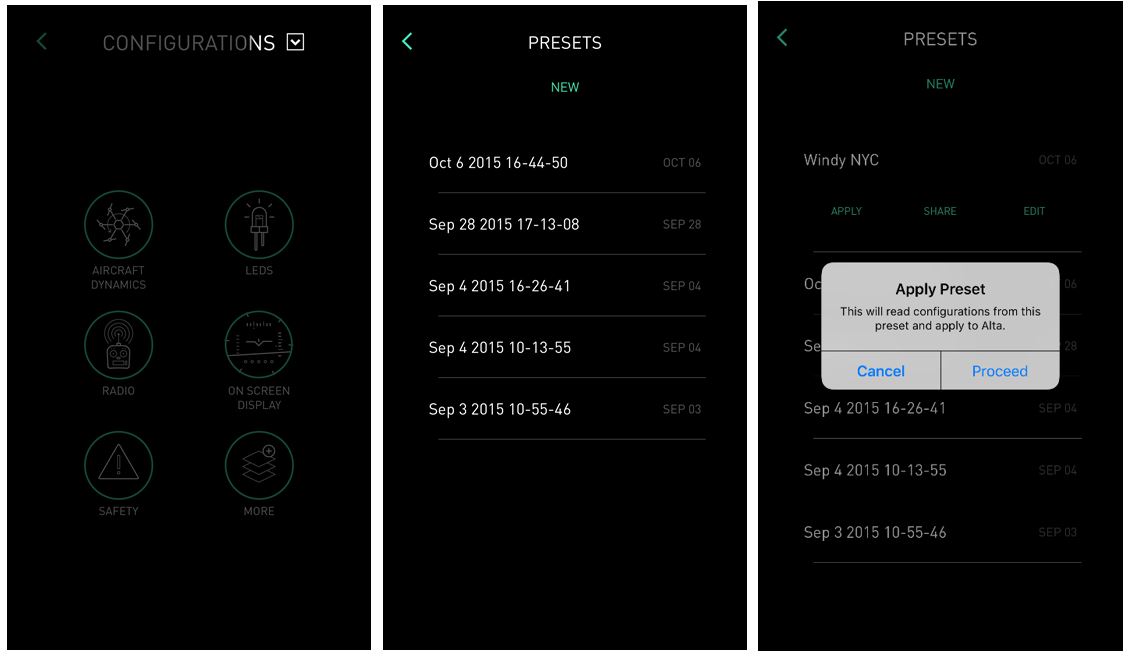Saving and loading Alta 6 and Alta 8 configurations
In order to save, load, and share configurations as presets, go to CONFIGURATIONS in the Alta app, and open presets from the dropdown icon.
You can click new to create a preset from current configurations on your Alta.
Tap a preset to open options. You can then apply, share or edit your preset.
Still need help? Get in touch with our support team.
Contact Us