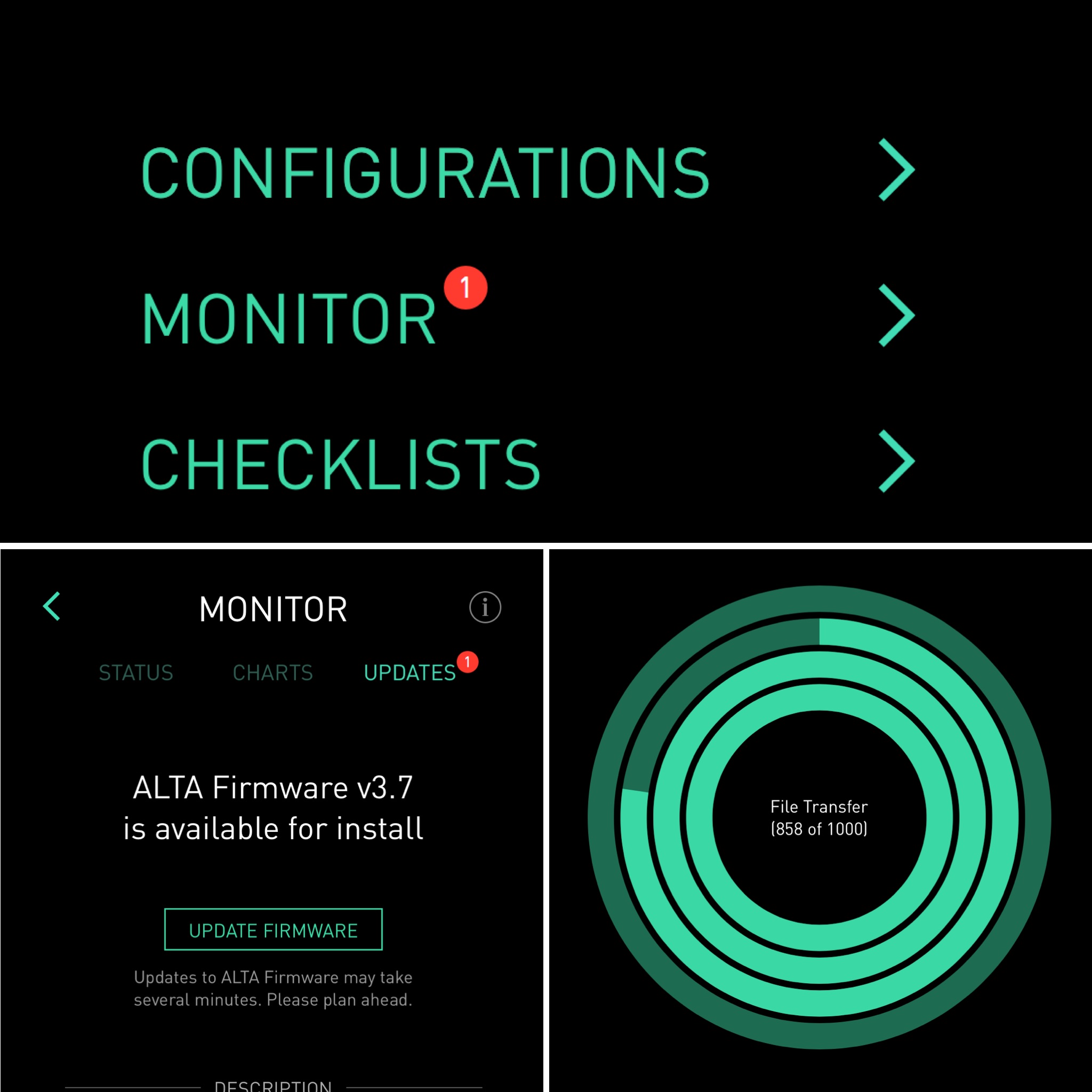How can I update my Alta mobile app and firmware?
The Alta App and Alta Firmware updates are bundled together, making it a very simple experience to get the most recent software revisions in a simple click.
Update the Alta App: On iOS or Android you’ll automatically get notifications or updates if you have enabled automatic updates on your smart device. Otherwise simply search for Freefly Alta on the App Store (iOS) or Google Play (Android), and you will see the “Update” button if there is a new app update available.
Update Alta Firmware: If there is a new firmware version available for your Alta you will see an update alert tag in the app as in the following image. Simply follow the directions and the Alta firmware will update over the WiFi connection.
Still need help? Get in touch with our support team.
Contact Us