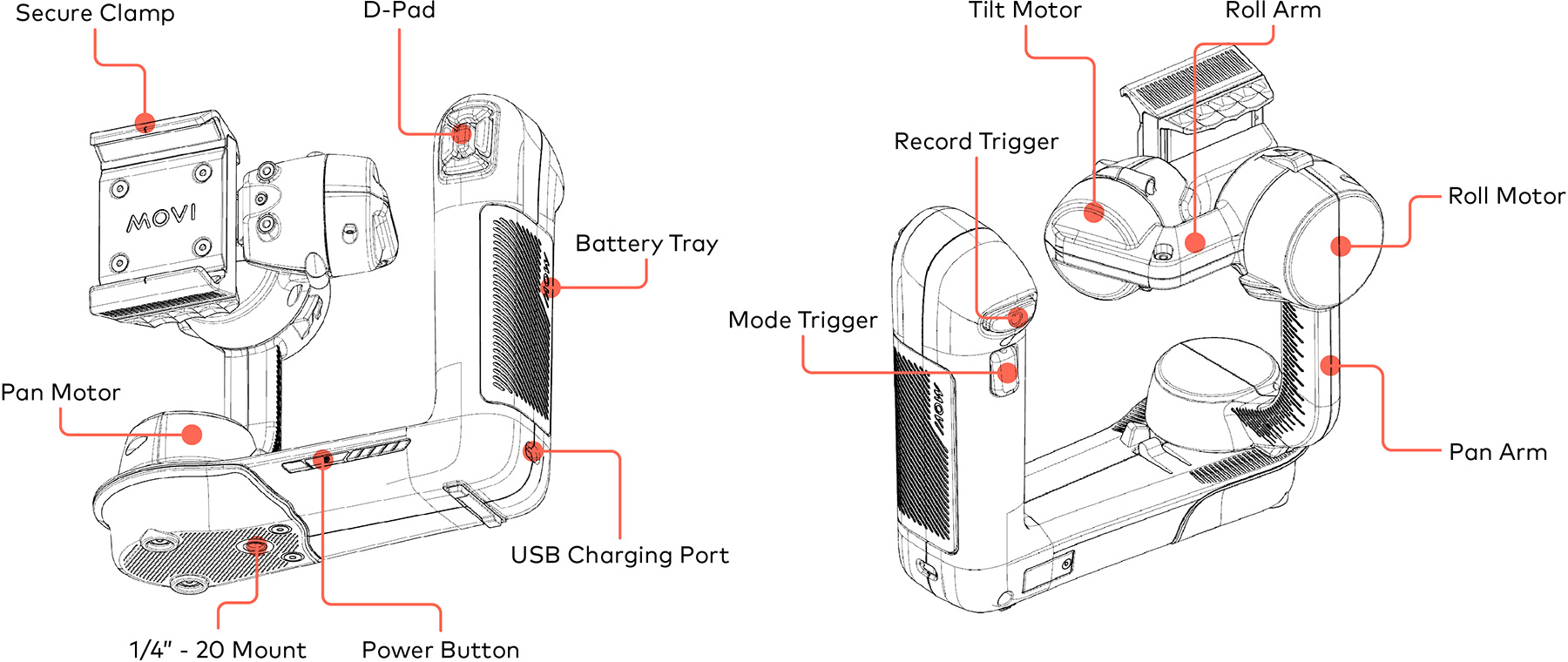What do the trigger buttons on the front of the Movi do?
When you are holding the Movi in your right hand, you will have two buttons under your pointer finger.
- The top button triggers our app to start recording.
- The bottom one is the mode action trigger and it triggers super cool functionality in the app, like setting start/stop positions or kicking off a move. Read below for more.
- There are also five buttons you can reach with your right thumb. For more info about the D-pad, click here.
- Note that these buttons may behave differently in third-party apps.
Here is what the bottom trigger does in the official Movi App.
- Majestic: There are a few options you can select in the app.
- Roll: Toggles roll lock / unlock
- Freeze: Locks the position of your phone. Pressing again to deactivates freeze.
- Response: Toggles through response options
- Echo / Timelapse: Goes through the steps of setting up and running planned motion. Set A, Set B, Start, Reset.
- Movilapse: Reframe is activated as long as the button is held down
- Orbit / Barrel Roll: Starts and stops motion
- Smartpod: Not used right now
Still need help? Get in touch with our support team.
Contact Us