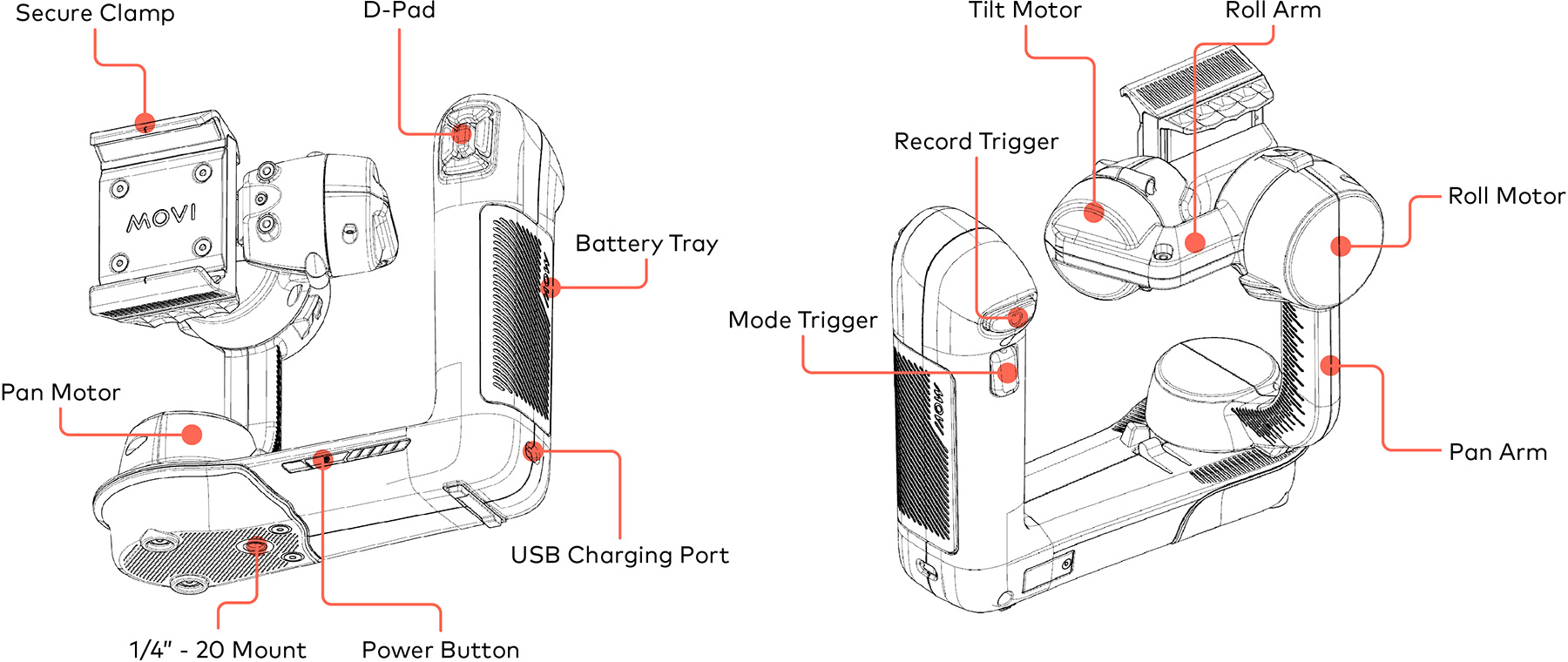What do the D-pad buttons do?
When you are holding the Movi in your right hand, you will be able to reach the d-pad buttons with your thumb. For information about the Record and Mode triggers on the front of the Movi, click here.
The D-pad buttons serve different functions, depending on what section of the app you are in. At this time, they are not re-programmable by the operator (though this request is already in our backlog!)
On the Camera Screen (where you capture your video!)
- Center: Lock / unlock focus and exposure
- Up & Down: Adjust exposure (brighter & darker). Also locks focus and exposure
- Left: Preview last recorded clip
- Right: Switch between available cameras on your phone (standard, tele, wide, selfie).
- Note: It’s possible that not all cameras on your phone are accessible in the Movi app.
Orbit and Barrel Roll Methods
- Same as Camera d-pad configuration, however with left and right buttons dedicated to adjusting speed of orbit or rotation.
Preview Screen
- Center: Play / pause
- Up or Down: Exit preview
- Left: Go back 15 seconds (will restart clips that are shorter than 15 seconds)
- Right: Go forward 15 seconds
Still need help? Get in touch with our support team.
Contact Us