Astro SB002 – High Power Radio Astro Interference
Date Released: April 11th, 2022
Subject: High power radio interference affecting Astro functionality
Effectivity: Effective immediately
Required Action: Do not use high power / low frequency radio transmitters mounted to Astro aircraft
INTRODUCTION
This Service Bulletin is being issued to alert all Astro operators that Freefly has found an interference susceptibility in Astro when using high power/low frequency radio transmitters on the aircraft.
While these transmitters are not part of the Astro Base or Astro Map product, the user could attach these products to the Astro for custom integration. The use of these modules on Astro may cause interference with the motor drives and cause instability to the motors that could lead to a tip-over during takeoff or possibly to a crash. Due to this risk, Freefly recommends that operators not use or install these types of radio transmitters on Astro.
BACKGROUND
Astro motor drives are susceptible to radio interference from high power radios operating below 2 GHz or utilizing high power burst transmissions in certain configurations and this interference can cause the motor drive to lose sync with the motor. We are working to better understand the issue to communicate customer actions, and drive near and long term improvements.
During extended testing by the engineering team at Freefly we were mounting FRX pro in various spots on the aircraft for real time data logging downlink and discovered that some mounting positions introduce interference that can introduce noise into the motor drives. In a few specific mounting locations shown below and with very high power transmitters we can cause the motor drive to fail its startup routine. Due to this discovery, if the operator chooses to accept this increased risk, we suggest that any custom radio is mounted underneath the Astro via the smart dovetail and to bench test the install location with props removed. If you have any questions about your installation we are here to help, just contact us.
Although we haven’t received any reports of any related issues from current Astro users, Freefly has initiated an internal investigation to characterize the problem in more detail, and to come up with recommendations and solutions.
DISCUSSION
Some key points to convey regarding this issue:
- Astro Base Kits or Astro Map Kits as they ship are safe to fly and use as intended.
- We have received no reports of motor issues from Astro customers that are currently using Astro for a wide variety of custom integrations.
- Use of high power radios operating below 2 GHz or utilizing high power burst transmissions may have intermittent issues.
You may sometimes hear an audible noise from the motors at startup, but sometimes not. - As the audible sound increases stutter and gets louder the likelihood that a motor will not start/run increases.
What we know from our investigation:
- What we mean by high power / low frequency radio transmitters: Above 200 mW (>23 dBm) and lower than 2 GHz.
- Radio mounting:
- Radio frequencies can get into the sides of the plastic tub in the Astro chassis (and migrate to the motor drive) if you place the radio near the sides of the unit. Below figures are two examples of where you should not mount the radio.


-
- Therefore, the best places to mount radios to reduce interference issues is as far away from the motors and on the top or bottom of the aircraft. See Figure 3 below for example of improved radio placement.
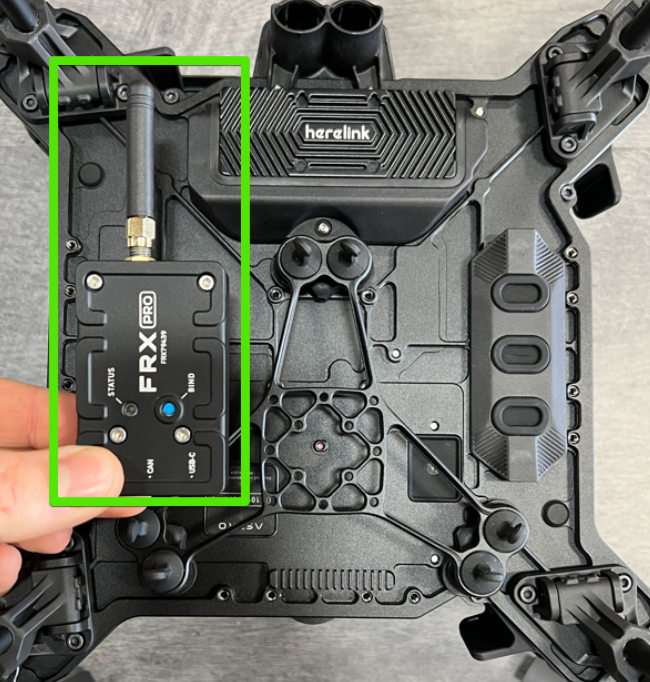
- 1W 900 MHz Freefly FRX Pro at its highest power setting and in certain mounting solutions can cause motors to not start, or possibly lead to a crash in air. Lower power settings as recommended are acceptable.
- RFD 900+/X also exhibits interference symptoms. Other high power frequency-hopping 900 MHz radios are expected to also cause interference. Low bandwidth, frequency hopping radios are bursty by nature and appear to cause the biggest interference.
RECOMMENDATION
- If you use high power /low frequency (< 2 GHz or utilize high power burst transmissions) radios in your application:
- Remove these radio transmitters that the user has installed on Astro.
- Do not mount these radio transmitters to Astro unless you reach out to our technical support team, or follow the technical guidelines we will post on our wiki.
- Always visually confirm all motors are spinning before take off.
Downloadable PDFs
Still need help? Get in touch with our support team.
Contact Us















