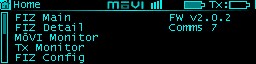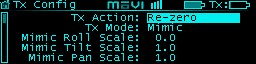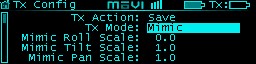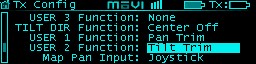Mōvi Controller MIMIC Mode Instructions
MIMIC Mode (Beta)
MIMIC Mode allows for intuitive control of the Mōvi pan, tilt, and (optionally) roll by physically moving the Mōvi Controller. Mount the Mōvi Controller to a fluid head tripod for smooth pan bar-like control, or move it in your hands for dynamic yet stable operation.
Compatibility
MIMIC Mode is available in Mōvi Controller firmware v2.0 and later. It is compatible with any Mōvi using firmware v4.2 or later. To check the current firmware version of the Mōvi Controller, highlight the Home icon on the Home screen.
Sensor Start-up and Re-zero.
MIMIC Mode uses sensors in the Mōvi Controller to measure its movement. These sensors are calibrated each time the Mōvi Controller is turned on. The start-up calibration takes approximately five seconds. The Mōvi Controller should be kept level and still during this time.
If the Mōvi Controller was moving during start-up, or if one or more axes drift while using MIMIC Mode, the sensors can be re-zeroed at any time using from the Tx Config menu by selecting Tx Action: Re-zero and pressing the Menu Set button.
Activating and Deactivating MIMIC Mode
MIMIC Mode is activated by selecting Tx Mode: Mimic in the Tx Config menu. It can be deactivated at any time by selecting Tx Mode: Normal. The current Tx Mode selection will remain active until the controller is powered down. To make it persistent, select Tx Action: Save and press the Menu Set button.
Axis Scaling and Roll Enable/Disable
MIMIC Mode can translate Mōvi Controller movement to the Mōvi directly (1:1) or it can scale the movement on each axis. Use the Mimic Axis Scale values for Roll, Tilt, and Pan to adjust this behavior. Some examples:
- Roll is disabled by default (Mimic Roll Scale: 0.0). To enable the roll axis with a direct ratio of 1:1, set the Mimic Roll Scale value 1.0.
- Pan and Tilt Scale are set to 1.0 by default, but if the Mōvi Controller is mounted on a fluid head tripod, it may be advantageous to use a higher Scale. For example, by setting Tilt Scale: 3.0, the Controller only needs to be tilted 30º up or down to move the Mōvi tilt axis up or down by 90º.
Joystick and Trim in MIMIC Mode
While in MIMIC Mode, the joystick can still be used to reframe, for example to align the camera for the start of a MIMIC Mode shot. To disable the joystick input, set the Pan and Tilt Speed knobs to their minimum position.
Roll trim buttons are also still active in MIMIC Mode. The USER 1 and USER 2 Knobs can be optionally mapped to Pan and Tilt Trim, to cancel any small movements in these axes. (See the section on Sensor Start-up and Re-zero as well for other ways to cancel axis drift.)
Still need help? Get in touch with our support team.
Contact Us